Examples
In this page, you can see some examples of use for Blask. From creating our first post, to creating templates.
Configure and run Blask
First if you need to run Blask, need to see the settings.py file and set the properly configuration.
import os
BASE_DIR = os.getcwd()
# Templates directory
templateDir = os.path.join(BASE_DIR, 'templates')
# Posts directory
postDir = os.path.join(BASE_DIR, 'posts')
# Default layout template
defaultLayout = "template.html"
# Static files directory
staticDir = os.path.join(BASE_DIR, 'static')
# Website title
title = 'Blask | A Simple Blog Engine Based on Flask'
# custom Error handlers
errors = { 404 : "404"}
Next you need to run the next code:
from Blask import BlaskApp
BlaskApp().run()
To get the properly Configuration, you need to export the enviorement variable BLASK_SETTINGS to select the properly settings module:
> export BLASK_SETTINGS=settings
You can also, run Blask from the Command Line Tool:
> blaskcli run
Then browse to http://localhost:5000 and see the Blask Home Page. Of course you can modify the markdown, and see how it changes.
Create a first post
To create a new post, all you need to do is create a new markdown file in the posts directory. For Example:
File: newpost.md
--- date: 2018-04-04 template: template.html tags: blask,test --- This is an example of **MarkDown**. This is a test _web page_.
Once we save the previous file, we can point the browser to http://localhost:5000/newpost and see the results.
Create a template
To create a new template, create a new HTML file in the templates folder, and inside the HTML code
include the Jinja2 template content. Here is an example:
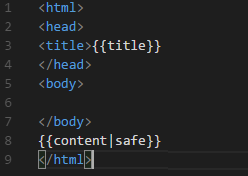
Once you create a new template, you can reference it in two ways:
- First, using the default template setting in the
settings.pyfile. - Second, using the metadata space of the Markdown documents.